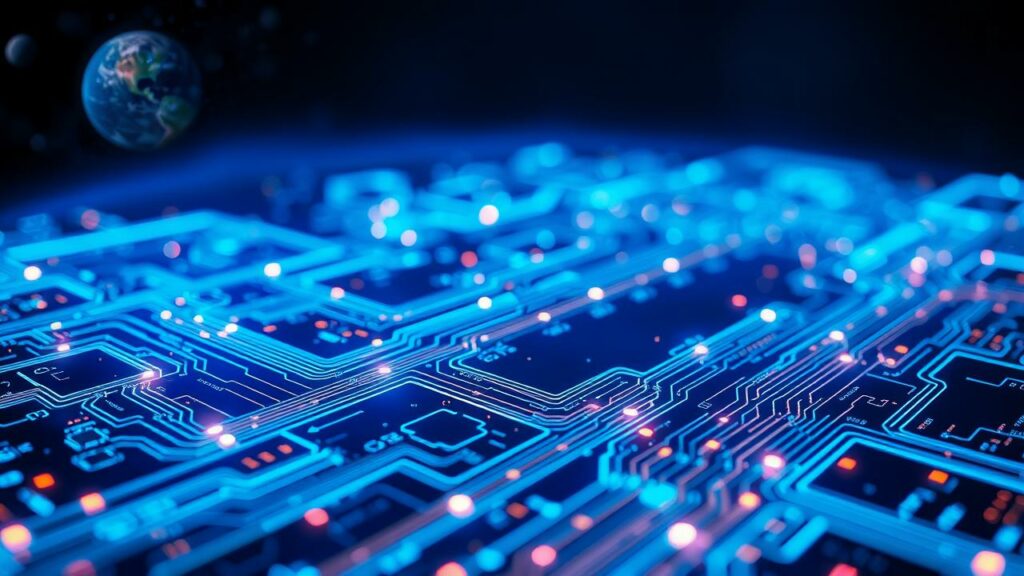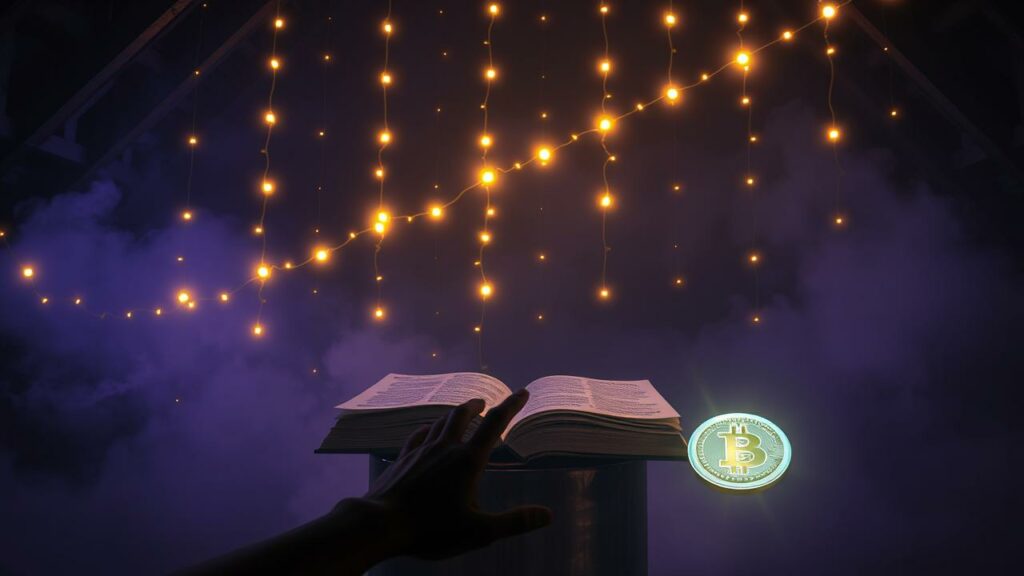Staring at Photoshop, wondering how to turn those layers and masks into actual money? You’re definitely not alone. It feels like everyone’s talking about freelance gigs, but finding solid freelance Photoshop jobs that actually pay the bills? That’s a whole different ball game. Maybe you’re editing photos for friends for free, or maybe you’re stuck in a job that doesn’t appreciate your design eye. Whatever your story, you know you’ve got skills. Now, let’s figure out how to get paid for them.
Forget the starving artist myth. This isn’t about luck; it’s about strategy. We’ll cut through the noise and talk real steps – building a portfolio that works, finding clients who value your talent, and understanding where the real demand is in 2025.
Quick Guide: What’s Inside
- The Real Deal: Is Freelance Photoshop Work Legit?
- Your Portfolio: The Key That Unlocks Doors (Seriously)
- Where the Gigs Are Hiding (Hint: Not Always Obvious)
- Riding the E-commerce Wave: Why Your Skills Are Hot Property
- Let’s Talk Money: Pricing Your Photoshop Skills Right
- Quick Answers & Common Questions
- Okay, What Now? Your First Step Matters
The Real Deal: Is Freelance Photoshop Work Legit?
Let’s get one thing straight: freelancing isn’t some fringe side-hustle anymore. It’s a massive part of the global economy. We’re talking about over 1.5 billion freelancers worldwide, with those in the U.S. alone pulling in a staggering $1.3 trillion annually. The entire freelance market is rocketing towards half a trillion dollars globally.
So, yes, the opportunity is real. And for people wielding Photoshop like a digital wizard? The demand is definitely there. Forget the idea that you need decades of experience to make decent money. Believe it or not, strategic entry-level freelancers can sometimes match the earnings of their full-time junior designer counterparts right out of the gate, hitting $30k+ with the right gigs.
The landscape is shifting, and technology makes it easier than ever to connect with clients anywhere. Growth isn’t just happening in established markets; emerging economies are seeing huge jumps in freelance activity. Think places like India and the Philippines, where freelance work is growing around 12% each year, showing just how global the hunt for talent has become.
“Emerging markets are the future of freelancing—growth rates in regions like Southeast Asia continue outpacing developed countries.”
Your Portfolio: The Key That Unlocks Doors (Seriously)
Okay, listen up. If you take away one thing from this guide, let it be this: your portfolio is everything. It’s more than just a gallery of pretty pictures. It’s your sales pitch, your proof of skill, your first impression – all rolled into one. You can talk about your skills all day, but showing what you can do? That’s what lands jobs.
Think about Maria. She’s a talented graphic designer based in the Philippines. Initially, she was stuck, finding only local projects that paid peanuts. It was frustrating, barely covering costs. The turning point? She stopped just showing work and started selling solutions. Maria revamped her portfolio, focusing on the kind of logo design and branding work she wanted to attract, showcasing clear results. She learned new techniques, polished her best pieces, and presented them professionally on platforms like Upwork. The result? She started landing higher-paying international clients and now earns three times what she did before. As Maria puts it, “Your portfolio speaks louder than words—invest in it.”
So, how do you build a portfolio that shouts, “Hire me!”?
- Quality over Quantity: Show your best work, even if it’s just 5-10 killer examples. Ditch the mediocre stuff.
- Show Variety (or Specialize): Demonstrate range (retouching, manipulation, graphic design) OR deeply focus on a niche you want to dominate (like e-commerce product images).
- Context is King: Don’t just show the final image. Briefly explain the client’s problem, your creative process, and how your work solved it. Before/after shots are gold.
- Make it Easy to Find: Use a dedicated portfolio platform (like Behance, Adobe Portfolio) or build a simple website. Link it everywhere – your email signature, social media, freelance platform profiles.
- Keep it Fresh: Update it regularly with new projects. Even personal projects count if they showcase skills clients need.
You absolutely need Adobe Photoshop itself, obviously. Beyond that, a reliable computer and a way to showcase your work (like the portfolio sites mentioned) are your core tools. Don’t forget solid communication tools – email, maybe Slack or Zoom, for client interactions. You can often find good advice on the essential freelance toolkit online.
Where the Gigs Are Hiding (Hint: Not Always Obvious)
Alright, you’ve got the skills, your portfolio is looking sharp. Now, where do you actually find freelance Photoshop projects? Yeah, scrolling job boards can feel like digging for treasure with a plastic spoon sometimes. But the good gigs are out there, just maybe not only where everyone else is looking.
The big names you hear constantly are platforms like Upwork and Fiverr. They’re popular for a reason – huge volume of potential clients. But they can also be competitive, especially when you’re starting out.
This is where someone like Priya comes in. Based in India, she spent years doing photo retouching practically for free as a hobby. She had the talent but no paying outlets. Getting an Adobe Photoshop certification gave her confidence, but the real shift happened when she built profiles on Fiverr and Upwork. Suddenly, she wasn’t limited to her local area. As she says, “Freelance platforms opened a global market I couldn’t dream of locally.” She quickly started earning a respectable $1,000/month, turning her hobby into a real income stream. These popular freelance platforms definitely connect talent with opportunity globally.
So, besides the giants, consider:
- Niche Job Boards: Look for boards specific to design, photography, or even specific industries (like fashion or gaming).
- Social Media (Strategically): LinkedIn is obvious, but Instagram or even Behance itself can connect you with potential clients if you share your work smartly.
- Your Network: Don’t underestimate word-of-mouth. Let friends, family, and former colleagues know you’re available for freelance Photoshop work.
- Direct Outreach: Identify companies or brands whose visual style you admire and see if they use freelancers. A targeted email with your portfolio can work wonders.
Remember, landing jobs isn’t just about technical chops. As one freelance consultant noted:
“Freelancing with Photoshop is about more than technical skills. An understanding of marketing trends and client communication makes all the difference.
Being easy to work with, understanding client needs, and meeting deadlines are just as crucial as your layer masking skills when you start looking for remote photo editing jobs online.
Riding the E-commerce Wave: Why Your Skills Are Hot Property
Ever wonder where a massive chunk of the demand for Photoshop freelancers comes from? Two words: E-commerce. Seriously, it’s a beast. Think about it – every product sold online needs images. Good images. Polished images. Images that make people click “Add to Cart.”
In fact, some estimates suggest nearly 70% of Adobe Photoshop gigs are tied to the booming e-commerce sector. That includes:
- Product photo retouching (cleaning up backgrounds, color correction)
- Creating lifestyle mockups
- Designing website banners and social media ads
- Image manipulation for marketing campaigns
This is exactly the wave Jake caught. He was working a full-time job, likely using some Photoshop skills, but then the pandemic hit, and he found himself laid off. Tough spot. But instead of despairing, he saw an opportunity. He leaned hard into his Photoshop abilities, specifically targeting the e-commerce space. He started a freelance business focusing purely on creating killer product images for online stores. Now? He’s thriving, pulling in around $6,000 a month. His take? “Mastering Photoshop was my golden ticket into freelancing.”
Jake’s story highlights resilience, but also the power of aligning your skills with market demand. If you know Photoshop, you have a direct line into one of the biggest and fastest-growing industries online. Don’t underestimate how valuable high-quality image editing and creation are to businesses trying to sell online.
Let’s Talk Money: Pricing Your Photoshop Skills Right
Okay, the big question: how much can you actually earn doing freelance Photoshop jobs? The answer, frustratingly, is “it depends.” But we can break down the typical ranges:
- Beginners / Entry-Level: Often start around $9–$15 per hour. Yeah, it might not sound glamorous. Look, it’s a start. Nobody walks in demanding top dollar day one while learning how to navigate jobs using Photoshop skills. But don’t get stuck here either.
- Intermediate: With a solid portfolio and some experience, $20–$30 per hour is common.
- Advanced / Specialist: Top-tier experts with specialized skills (high-end retouching, complex composites) can command $50+ per hour, sometimes much more.
Looking at monthly figures for remote roles, averages sit between $7.1k–$9.6k, with top earners potentially hitting $15k or more per month. Remember Maria, who tripled her income by going global? Or Jake, pulling in $6k/month? These aren’t myths; they’re achievable with skill and strategy.
Interestingly, data suggests women freelancers in graphic design often earn slightly more per hour (around 11% more) than their male counterparts, bucking trends seen in some other industries. Imagine a chart showing that gap – it’s a positive sign for pay equity in the creative freelance space.
So, how do you set your rates?
- Research: See what others with similar experience on platforms like Upwork list as typical rates for Photoshop experts.
- Value Your Skills: Don’t undersell yourself just to land the first gig. Factor in your experience, the complexity of the work, and turnaround time.
- Consider Project vs. Hourly: For well-defined tasks (e.g., “retouch 10 product photos”), a fixed project price can be better. For ongoing or less defined work, hourly might make sense.
- Increase Over Time: As you gain experience and testimonials, gradually raise your rates. Don’t stay at beginner prices forever.
Strategic pricing is key. It’s not just about picking a number; it’s about understanding your value in the market.
Graphic design freelancers pricing their jobs strategically can earn up to 43% more than salaried peers.
Quick Answers & Common Questions
Got some lingering questions about getting started with freelance Photoshop work? Let’s hit some common ones:
What tools do I absolutely NEED to start?
Honestly, the barrier to entry isn’t that high. You need: 1) Adobe Photoshop (the subscription is standard). 2) A decent computer that can run it smoothly. 3) A portfolio platform or website (Adobe Portfolio, Behance are great free/included options to start). 4) Reliable internet. That’s the core kit.
Which industries hire the most Photoshop freelancers?
As we discussed, e-commerce is huge. Beyond that, digital marketing agencies, advertising, publishing (book covers, magazine layouts), web design agencies, photography studios, and even the gaming industry regularly seek out skilled Photoshop users for various tasks.
Is it better to charge hourly or per project?
It depends! Hourly works well for ongoing relationships or projects where the scope might change. Project-based pricing is great when the deliverables are very clear (e.g., editing 20 specific photos). Many freelancers offer both. Start with what feels comfortable and adjust as you learn what works best for you and your clients.
How do I handle contracts and payments?
Using established freelance platforms often handles this for you, which is a plus for beginners. If working directly with clients, simple contracts outlining scope, deliverables, timeline, and payment terms are crucial. Use secure payment methods like PayPal, Stripe, or direct bank transfers. Always get something in writing.
Okay, What Now? Your First Step Matters
Reading articles like this is one thing; actually doing something is another. Don’t get overwhelmed trying to do everything at once. The goal isn’t perfection today; it’s progress.
So, pick one thing you can do right now (or maybe tomorrow morning) to move forward:
- Polish one piece: Take your best existing project and refine it for your portfolio. Add context. Get a killer before/after shot.
- Create one profile: Sign up for Behance or Adobe Portfolio and upload those first few polished pieces. Just get it started.
- Research one platform: Spend 30 minutes browsing Upwork or Fiverr. Look at job postings in your niche. See what skills are in demand and what others are charging.
- Tell one person: Let a friend or colleague know you’re open for freelance Photoshop work. You never know where your first lead might come from.
Seriously, just one small step. That builds momentum. Remember Maria starting small with local gigs, Priya turning a hobby into income, and Jake pivoting after a setback. They all started somewhere. The journey into a freelance design career begins with that initial action.
Go make one happen.
Landing lucrative freelance Photoshop jobs is absolutely possible in 2025. The market is hungry for skilled creatives, especially with the e-commerce boom showing no signs of slowing down. Build that portfolio, understand where to find clients, price yourself strategically, and most importantly, take action. Your skills are valuable – it’s time to get paid for them.