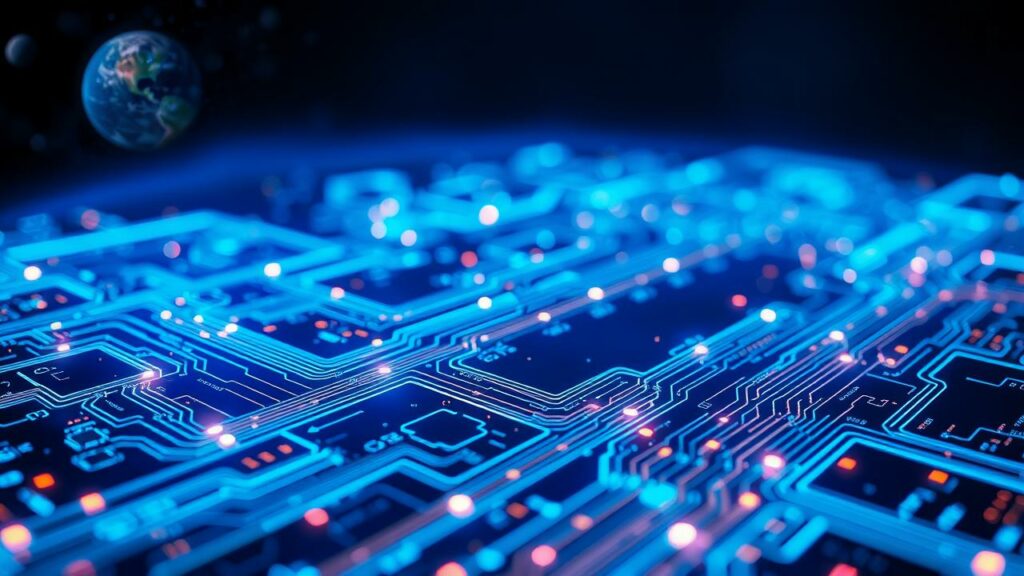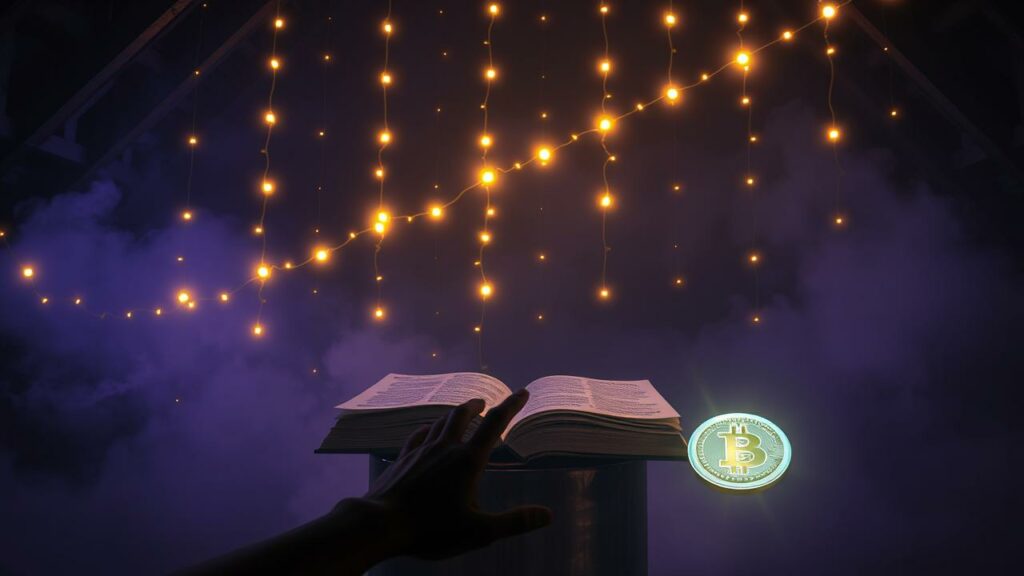Okay, let’s talk Gumroad. You’ve probably seen it pop up everywhere, especially if you’re a creator trying to figure out how to actually sell the awesome digital stuff you make. Maybe you’re an artist, a writer, a designer, or you’ve crafted the perfect Notion template. You’ve got the goods, but getting paid feels like a whole other headache.
Gumroad’s been making serious waves – they had a mind-blowing 96% revenue jump a couple of years back, rocketing from $11 million to $21 million. That’s not just random noise; it’s a signal that tons of creators are finding something valuable there. But is it the right place for you in 2025? Let’s cut through the hype and figure it out.
Quick Navigation: What’s Inside?
Why Even Consider Gumroad? (The Appeal)
The biggest draw? Simplicity. Gumroad is designed for creators who want to sell directly to their audience without wrestling with complex e-commerce setups. Think less ‘building an online store from scratch,’ more ‘upload your file, set a price, share the link.’
It seems to resonate, especially with younger creators. A whopping 65% of Gumroad’s audience is between 18 and 34 years old. These aren’t massive corporations; the platform is overwhelmingly used by individuals and small teams (like, 99.8% have fewer than 9 employees!). It’s popular globally too, with the US leading but significant chunks of users coming from India, the UK, and even Kenya.
What are people selling? Lots of arts and entertainment goodies (think digital prints, music, indie films), followed by computer-related stuff (software, templates) and content around people and society (courses, e-books).
Even Gumroad’s founder, Sahil Lavingia, acknowledges this focus: Gumroad’s simplicity is unparalleled, making it an ideal choice for beginners in digital sales… But he also hints at a potential flip side: …its scalability might be a hurdle for seasoned sellers. We’ll touch on that.
Breaking Down the Costs: What’s the Catch?
Alright, money talk. This is often where platforms get complicated, but Gumroad tries to keep it simple. Too simple? Maybe.
They charge a flat 10% fee on every sale. That’s it. No monthly subscription fees, no tiered pricing based on features. You sell something for $50, Gumroad takes $5.
BUT WAIT! Don’t forget payment processing fees. Stripe or PayPal will also take their cut (usually around 2.9% + $0.30 per transaction, but this can vary). So, realistically, for every $100 you sell, you’ll pocket around $86.80 after Gumroad’s 10% and the processing fees. This structure is super appealing when you’re starting out or have inconsistent sales – you only pay when you make money.
Is the 10% Flat Fee Good or Bad?
It depends! For beginners or those with lower sales volume, the lack of monthly fees is fantastic. You can test ideas without commitment. However, if you start selling thousands of dollars worth of product each month, that 10% can add up quickly compared to platforms with monthly fees but lower transaction percentages. It’s worth considering how that compares to other platforms if you’re aiming for high volume sales.
Real Creators, Real Results: Does It Actually Work?
Stats and fees are one thing, but does Gumroad actually help real people? Let’s look at a few stories:
- Tyler’s Art Revival: Meet Tyler, a talented artist from Detroit. He lost his physical gallery space back in 2023 due to financial struggles – a gut punch for any creative. He turned to Gumroad to sell his digital art directly. Using their built-in email marketing tools and checking his analytics, he started rebuilding his audience online. It wasn’t overnight magic, but he pulled in over $5,000 in 2024. His take? “Gumroad gave me the tools to turn my art into a livelihood again.” Now he’s even experimenting with memberships for steadier income.
- Sofia’s E-Book Success: Sofia, a single mom in Brazil, had valuable parenting insights to share. She decided to write an e-book and put it up on Gumroad. The platform’s ability to handle international payments easily was huge for her. Within 18 months, she’d earned $20,000. “I never thought reaching readers across the world would be this simple,” she said. The success spurred her on, and now she’s developing courses.
- Elijah’s Tech Templates: Elijah was a freelance web designer selling website templates. He chose Gumroad for its ease of use. Once sales started rolling in (hitting $10k fairly quickly), he discovered the power of Gumroad’s analytics. “Scaling became easy once I had analytics to see what customers wanted,” he explained. Seeing which templates were popular helped him focus his efforts, leading him to offer subscriptions and even build a small team.
These aren’t tales of becoming millionaires overnight (let’s be real, that’s rare). They’re stories of creators finding a tool that helped them connect with an audience, share their work, and build something sustainable. That feels more honest, right?
Making Gumroad Work for You: Pro Tips
Okay, inspired by Tyler, Sofia, and Elijah? Just listing your product isn’t enough. Here’s how to actually leverage Gumroad for selling your digital products:
- Dive into Your Analytics: Don’t guess what people want. Gumroad provides data on views, sales, conversion rates, and traffic sources. Use it! See where people are coming from (surprisingly, Twitter seems to be a big driver for Gumroad stores, much more than Instagram!). Understand which products resonate, like Elijah did with his templates.
- Nail Your Product Presentation: Your product page is your sales pitch. Use clear descriptions, compelling visuals (even if it’s just a great cover image for your e-book), and maybe a short video preview if applicable.
- Build Your Email List: Gumroad has built-in email marketing tools (‘Workflows’). Use them to connect with buyers, announce new products, or offer discounts. This is how Tyler rebuilt his connection after losing his physical gallery. Don’t just sell; build relationships.
- Experiment with Pricing: Try different price points. Offer tiered versions (e.g., basic e-book vs. e-book + workbook). Use Gumroad’s “Pay What You Want” feature (with a minimum) to gauge interest or run special promotions.
- Leverage Pre-orders: Got a killer idea but haven’t finished the product? Use Gumroad’s pre-order feature to validate demand and generate buzz (and maybe some funds upfront).
- Think Beyond One-Off Sales: Consider memberships or subscriptions if it makes sense for your work. Recurring revenue, as Tyler and Elijah explored, can provide more stability than just selling individual files.
As Anna Burk, a creator who uses the platform, puts it: “For artists and authors, Gumroad is a low-risk way to attain global exposure without navigating unnecessary complexity.” It lowers the barrier to entry, but maximizing it still takes smart effort.
How to Get Your Gumroad Store Live (Seriously Fast)
Okay, maybe the biggest appeal: getting started is fast. Like, ridiculously fast. We’re talking potentially under 15 minutes from zero to having a product ready to sell.
- Sign Up: Go to Gumroad, create an account (it’s free).
- Set Up Payments: Connect your bank account or PayPal so you can actually get paid. This involves some identity verification, standard stuff.
- Create Your Product: Click “New Product.” Choose digital product (or physical, course, membership etc.).
- Upload Your File(s): Upload your e-book PDF, template zip, audio file, whatever you’re selling.
- Write Your Description: Add a catchy title, clear description, and upload a cover image/preview.
- Set Your Price: Enter how much you want to charge.
- Publish & Share: Hit publish! Gumroad gives you a unique link to your product page. Share it everywhere – social media, email list, website, carrier pigeon (okay, maybe not the last one).
Seriously, that’s the core of it. There are more advanced settings (custom domains, workflows, integrations), but the basic setup is genuinely simple. This low barrier is fantastic for testing ideas without investing huge amounts of time or money upfront.
So, What Now? Your Next Move
So, is Gumroad the magical key to unlocking creator riches in 2025? Probably not on its own. No platform is. But is it a powerful, incredibly accessible tool for selling digital products on Gumroad, especially if you value simplicity and just want to get your work out there without tech overwhelm? Absolutely.
It’s a strong contender, particularly if you’re starting out, testing ideas, or prioritising ease of use over complex features. That 10% fee might sting if you hit massive volume quickly, but the lack of monthly costs is a huge plus for many. Remember folks like Tyler and Sofia – it’s less about the platform being perfect and more about how you use its tools to connect with people who value your work.
Maybe your next step isn’t launching a full store tomorrow. Maybe it’s just outlining that first digital product idea you’ve been kicking around. Or perhaps exploring reviews from other creators to see if their experiences resonate with you. Start small, keep it real, and focus on creating value. The tools are simpler than you might think.
Got More Questions?
What exactly is Gumroad, anyway?
Think of it as a super streamlined platform designed specifically for creators (artists, writers, musicians, developers, educators, etc.) to sell digital products like e-books, music, software, templates, courses, and memberships directly to their audience. It cuts out a lot of the complexity you find on bigger e-commerce sites. The user base is heavily skewed towards younger creators (18-34), and popular categories include Arts & Entertainment and digital tools.
How much does it really cost to sell on Gumroad?
Gumroad keeps it simple: they take a 10% flat fee from every sale you make. There are no monthly subscription fees. However, you also need to account for standard payment processing fees charged by Stripe or PayPal (typically around 2.9% + $0.30 per transaction). So, for a $100 sale, expect to receive about $86.80.
Can I sell physical stuff too?
Yes, you can! While Gumroad is primarily known and optimized for digital products, it does support selling physical goods. You’ll just need to handle the shipping logistics yourself. It’s a lesser-known feature but available if needed.
Honestly, how long does setup take?
For the absolute basics – creating an account, linking payments, and uploading your first digital product – you can genuinely be ready to share your product link in under 15 minutes. Customizing your profile, setting up email workflows, or exploring advanced features will naturally take longer, but the initial barrier is very low.
Is Gumroad good for beginners?
Many creators, including the founder, highlight its simplicity as a major advantage for beginners. The straightforward interface, lack of monthly fees, and easy product upload process make it one of the most accessible platforms for starting out with selling digital products online.